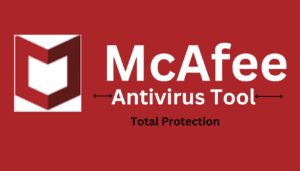Introduction
Bitdefender Antivirus goes beyond traditional antivirus programs by providing real-time protection against the latest cyber threats. Whether you’re using a PC or a mobile device, Bitdefender keeps your data safe from malware, ransomware, and other malicious software.
In this article, we will delve into the features, performance, and efficiency of Bitdefender Antivirus. We will also compare it to other top antivirus software available in the market and discuss the pros and cons of using Bitdefender. Additionally, we will guide you through the download and installation process, provide configuration tips, and explore trial and money-back guarantee options. Finally, we will highlight the user experience and interface of Bitdefender, share security tips beyond antivirus, and conclude with why Bitdefender is the best choice for your cybersecurity needs.
Points to Note:
- Bitdefender Antivirus offers comprehensive protection against cyber threats and ensures real-time malware detection.
- Bitdefender outperforms other antivirus software in terms of features, performance, and efficiency.
- The download and installation process of Bitdefender is simple and hassle-free.
- With a user-friendly interface and intuitive design, Bitdefender offers an excellent user experience.
Table of Contents
History
Bitdefender, founded in 2001 by Florin Talpes and Mariuca Talpes in Romania, has a rich history in the cybersecurity industry. What started as a small antivirus software company quickly gained recognition for its innovative approach to protecting users from online threats.
| Year | Milestone |
|---|---|
| 2001 | Bitdefender was founded as a rebranding of SOFTWIN’s earlier AVX (AntiVirus eXpert) product. |
| 2004 | Bitdefender launches its first product for SMEs (Small and Medium Enterprises). |
| 2006 | Introduction of Active Virus Control, an advanced heuristic detection technology. |
| 2008 | Bitdefender introduces B-HAVE, a behavior-based heuristic analyzer in virtualized environments. |
| 2010 | Release of Bitdefender 2011 with Autopilot, a feature for non-intrusive and hassle-free security operations. |
| 2012 | Bitdefender introduces Cloud Antispam, stopping unwanted email from reaching inboxes. |
| 2014 | Bitdefender develops Photon technology, designed to improve speed and performance by gradually molding to each user’s PC. |
| 2016 | Bitdefender releases Total Security 2016 with features like Ransomware Protection and Wi-Fi Security Advisor. |
| 2018 | Bitdefender launches its 2019 version with Advanced Threat Defense, a new layer of protection against sophisticated malware. |
| 2020 | Introduction of Bitdefender Digital Identity Protection, helping users keep their online identity private. |
| 2021 | Bitdefender enhances its antivirus with machine learning algorithms for better zero-day threat detection. |
| 2022 | Release of Bitdefender Total Security 2022 with multi-layer ransomware protection. |
Throughout its evolution, Bitdefender has emerged as a global leader in the industry, offering a wide range of security solutions for both home and business users. The company’s commitment to excellence and continuous innovation has earned it numerous awards and accolades.
From its humble beginnings, Bitdefender has consistently delivered superior virus protection and advanced threat defense to its users. It has successfully adapted to the ever-changing cybersecurity landscape by developing new technologies and staying ahead of emerging threats.
Today, Bitdefender remains at the forefront of the industry, providing cutting-edge cybersecurity solutions to millions of users worldwide.
Types of Antivirus Software
| Type | Key Features |
|---|---|
| Free Antivirus Software | Basic virus and malware protection |
| Paid Antivirus Software | Comprehensive protection, advanced security features |
| Cloud-Based Antivirus Software | Real-time scanning, minimal system impact |
| Internet Security Suites | Antivirus protection, firewall, spam filters, parental controls |
| Mobile Antivirus Software | Protection for smartphones and tablets, malware detection, anti-phishing |
| Business Antivirus Software | Centralized management, network protection, data encryption |
When it comes to protecting your devices from cyber threats, there are different types of antivirus software options available. Each category offers specific features and levels of protection. Understanding the different antivirus software categories will help you make an informed decision based on your needs and preferences.
- Free Antivirus Software: As the name suggests, this type of antivirus software is available for free. It offers basic protection against viruses and malware but may lack advanced features compared to paid options.
- Paid Antivirus Software: Paid antivirus software often provides comprehensive protection against a wide range of cyber threats. These programs come with advanced security features, such as real-time scanning, firewall protection, phishing detection, and secure online banking.
- Cloud-Based Antivirus Software: Cloud-based antivirus software relies on a network of servers to scan files and detect threats. This type of software typically offers real-time protection and the advantage of minimal impact on system performance.
- Internet Security Suites: Internet security suites are comprehensive packages that combine antivirus software with additional security features. These features may include firewall protection, spam filters, parental controls, and privacy tools.
- Mobile Antivirus Software: With the increasing use of smartphones and tablets, mobile antivirus software has become essential. These programs are specifically designed to protect mobile devices from various threats, including malware, phishing attacks, and data breaches.
- Business Antivirus Software: Business antivirus software caters to the specific security needs of organizations and enterprises. It offers advanced features, such as centralized management, network protection, data encryption, and multi-device compatibility.
In the table below, you can find a comparison of different types of antivirus software and their key features:
Choosing the right antivirus software depends on your specific requirements and the level of protection you need. Consider factors such as the platform you are using, the features offered, and the reputation of the software provider. By selecting the appropriate type of antivirus software, you can safeguard your devices and data from potential threats.
Bitdefender Antivirus Features

When choosing an antivirus software, it’s important to consider the features it offers to ensure the best possible protection for your devices. Some key features to consider include:
Real-time malware detection and removal
Bitdefender antivirus software has the ability to detect and remove malware in real-time, providing constant protection against the latest threats.
Firewall protection
Firewall protection is crucial in preventing unauthorized access to your device and network. Bitdefender includes a built-in firewall for added security.
Phishing protection
Phishing attacks pose a significant threat to your online security. Bitdefender offers effective phishing protection to safeguard your personal information.
Parental controls
If you have children using the internet, parental control features are essential. The antivirus software includes robust parental controls, allowing you to monitor and restrict their online activities.
Secure browsing
Bitdefender provides secure browsing features, such as blocking malicious websites and checking for secure connections.
Device optimization
The antivirus software includes optimization tools to improve the performance of your device.
Automatic updates
Regular updates are vital for keeping your antivirus software equipped with the latest threat definitions. Bitdefender provides automatic updates to ensure ongoing protection.
Multi-platform support
If you have multiple devices, Bitdefender antivirus software offers support for different operating systems, such as Windows, Mac, Android, and iOS.
User-friendly interface
A well-designed and intuitive user interface that greatly enhance your experience with the antivirus software.
Popular Bitdefender Antivirus Alternatives
In this section, we will compare Bitdefender Antivirus with other top antivirus software available in the market. We will evaluate their features, performance, and overall effectiveness in providing cybersecurity solutions. The comparison will help you make an informed decision when choosing the best antivirus software for your needs.
| Antivirus Software | Features | Performance | Effectiveness |
|---|---|---|---|
| Bitdefender | Real-time protection, multi-layer ransomware protection, VPN, parental controls, firewall | High-speed scanning with minimal system impact | High detection rates for malware and viruses |
| Surfshark | Note: Surfshark is primarily a VPN service; if they have an antivirus, it would be new or not widely recognized yet | – | – |
| Panda Security | Cloud-based security, personal firewall, Wi-Fi protection, parental control | Moderate system impact during scans | Good detection rates with some false positives |
| McAfee | Real-time scanning, firewall, VPN, file shredder, identity theft protection | Can be heavy on resources but thorough scanning | Very effective against common threats |
| BullGuard | Game booster, vulnerability scanner, firewall, parental controls | Good speed, moderate resource usage | Effective, particularly in gaming contexts |
| Malwarebytes | Advanced malware removal, exploit protection, ransomware mitigation | Lightweight and fast scanning | Highly effective, especially for malware cleanup |
| Norton | Cloud backup, firewall, password manager, VPN, SafeCam | High performance with minimal system slowdown | High accuracy and virus detection rates |
| AVG AntiVirus | Email shield, payment protection, real-time updates, system optimization | Good balance of performance and protection | Very effective with a good track record |
| Avast | Intelligent antivirus, smart scan, ransomware shield, Wi-Fi inspector | Generally good performance with low system impact | High levels of protection and effectiveness |
| Avira | Real-time protection, ad blocker, VPN, system optimizer | Light on system resources, fast scanning | High virus detection rate, low false positives |
| Webroot | Cloud-based protection, real-time threat intelligence, identity protection | Extremely light and fast scanning | High protection with very low system impact |
| Symantec | Please note Symantec’s consumer business is now NortonLifeLock; features would be similar to Norton | – | – |
When comparing antivirus software, it’s important to consider the specific needs of your devices and the level of protection required. By evaluating the features, performance, and effectiveness of different antivirus programs, you can choose the best option to safeguard your digital life.
Pros and Cons
When deciding on the perfect antivirus software for your cybersecurity needs, it’s important to consider both the advantages and disadvantages of each option. Bitdefender Antivirus, like any other software, has its own set of pros and cons to consider.

Advantages of Bitdefender:
- Real-time malware protection: Bitdefender offers robust and reliable protection against various types of malware, including viruses, ransomware, and spyware.
- Advanced threat detection: With its advanced algorithms and machine learning capabilities, Bitdefender can detect and block the latest and most sophisticated cyber threats.
- Comprehensive security features: Bitdefender provides a wide range of security features, including web protection, email scanning, firewall, password manager, and secure browsing.
- Minimal system impact: Despite its powerful protection, Bitdefender has a minimal impact on your system’s performance, allowing you to enjoy a smooth and uninterrupted computing experience.
- User-friendly interface: Bitdefender offers a user-friendly interface that is easy to navigate, making it simple for users of all levels of technical expertise to manage their security settings.
Disadvantages of Bitdefender:
- Slower scanning speed: While Bitdefender provides thorough scanning for malware detection, its scanning speed is relatively slower compared to some other antivirus software.
- Resource-intensive during scans: When performing full system scans, Bitdefender may consume a significant amount of system resources, potentially affecting the performance of your device.
- Higher price point: Bitdefender’s pricing, although competitive, may be higher compared to some other antivirus software options in the market.
It’s important to consider these advantages and disadvantages in relation to your specific needs and priorities. While Bitdefender offers comprehensive protection and user-friendly features, it’s essential to weigh these factors against your budget and performance requirements.
Performance and Efficiency
One of the key factors in evaluating an antivirus software is its scanning speed. Bitdefender is known for its impressive scanning capabilities, ensuring quick and accurate detection of malware and other threats. Whether you’re performing a full system scan or a targeted scan, Bitdefender completes the process efficiently, minimizing the time required to secure your device.
In terms of system requirements, Bitdefender is designed to work seamlessly on a variety of devices without causing any significant slowdown. The software is lightweight and resource-friendly, allowing you to run it in the background while performing your regular tasks. This ensures a smooth and uninterrupted user experience, even on devices with limited processing power.
When it comes to system performance, Bitdefender strikes a perfect balance between providing robust protection and minimizing its impact on your device’s resources. The software is optimized to use minimal CPU and memory usage, allowing you to enjoy optimal performance from your device while ensuring comprehensive security.
With Bitdefender, you can confidently browse the internet, stream content, play games, and perform resource-intensive tasks without worrying about system slowdowns or performance issues. The software’s efficient design and advanced algorithms ensure that it operates seamlessly in the background, providing real-time protection while allowing you to make the most of your device’s capabilities.
Bitdefender Antivirus Download

To begin your journey with Bitdefender Antivirus, you need to download and install the software on your device. Follow the step-by-step instructions below to ensure a smooth and successful installation process:
- Start by visiting the official Bitdefender website. Visit website to download Bitdefender.
- On the homepage, navigate to the “Products” section and click on the “Antivirus Plus” option.
- You will be redirected to the product page where you can learn more about the features of Bitdefender Antivirus Plus. When you are ready to download, click on the “Download” button.
- The download will begin automatically. Wait for the download to complete.
Bitdefender Antivirus Installation
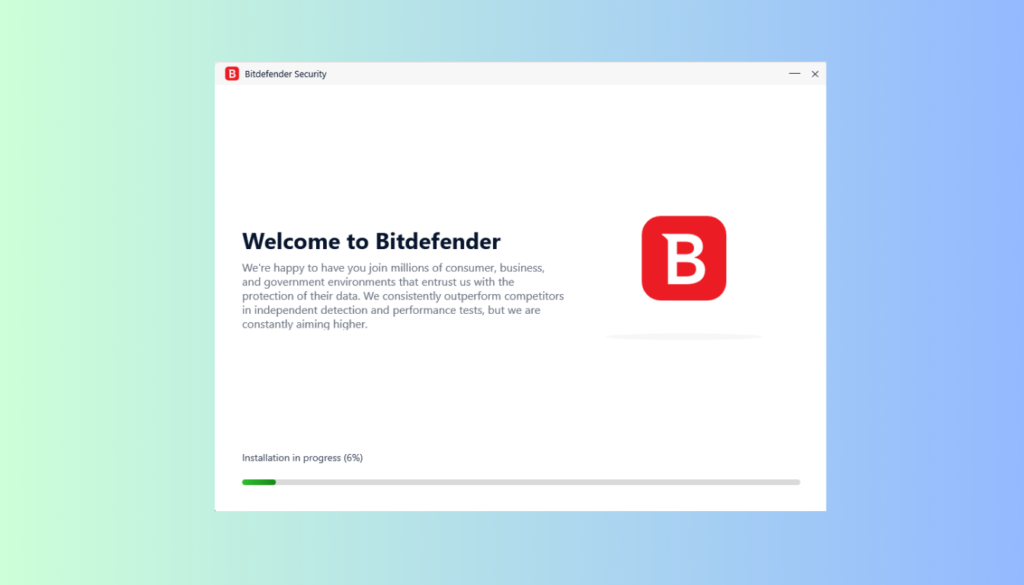
- Once the download is finished, locate the installation file on your device. It is usually saved in the “Downloads” folder or the location specified by your browser’s settings.
- Double-click on the installation file to start the installation process.
- Follow the on-screen instructions provided by the Bitdefender installation wizard. Make sure to read and accept the terms and conditions.
- During the installation, you may be asked to customize certain settings. You can choose the default settings or modify them according to your preferences.
- After configuring the settings, click on the “Install” button to proceed.
- Wait for the installation process to complete. This may take a few minutes.
- Once the installation is finished, you will see a confirmation message. Click on the “Finish” button to exit the installation wizard.
- Congratulations! You have successfully downloaded and installed Bitdefender Antivirus on your device.
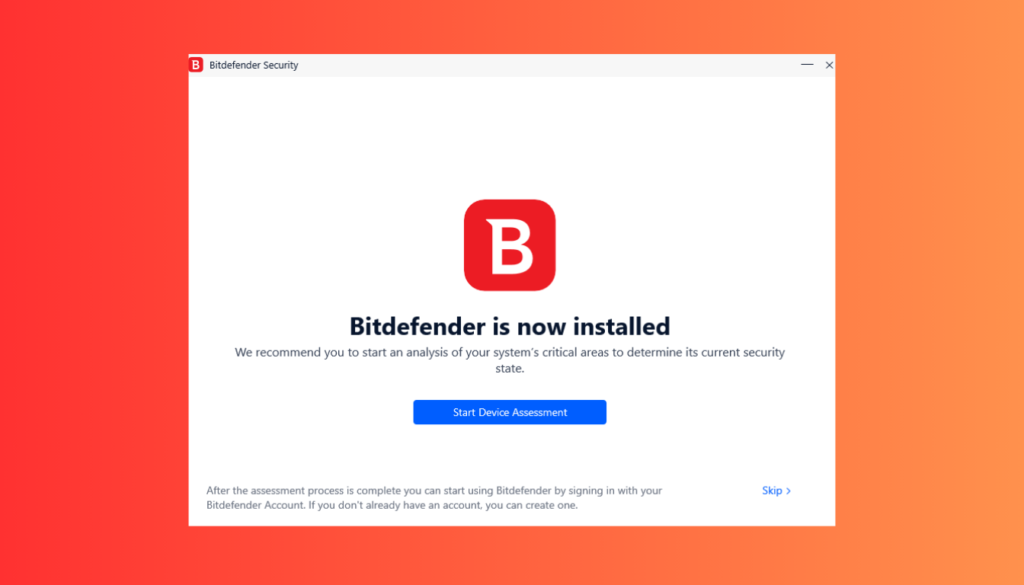
Now that you have Bitdefender Antivirus installed on your device, you can proceed to the next section to learn how to configure and set up the software for optimal protection.
Configuration and Setup
Once you have installed Bitdefender Antivirus, it’s time to configure and set it up according to your preferences and security needs. Customizing Bitdefender settings will ensure optimal protection for your devices. Follow the steps below to configure Bitdefender:
- Open the Bitdefender Antivirus software on your device.
- Navigate to the settings or preferences section.
- Adjust the scanning options to suit your needs. You can choose between quick scans, full system scans, or custom scans for specific files or folders.
- Enable real-time protection to detect and block any threats in real-time.
- Configure the firewall settings to safeguard your network and block unauthorized access.
- Explore the privacy settings and enable features such as webcam protection and microphone monitoring to enhance your online privacy.
- Set up automatic updates to ensure your Bitdefender software is always up to date with the latest virus definitions and security patches.
- Customize the web protection settings to block malicious websites and phishing attempts.
- Consider enabling the anti-theft feature to track and locate your devices in case of loss or theft.
- Review the advanced settings for additional customization options, such as exclusions, scheduled scanning, and power management.
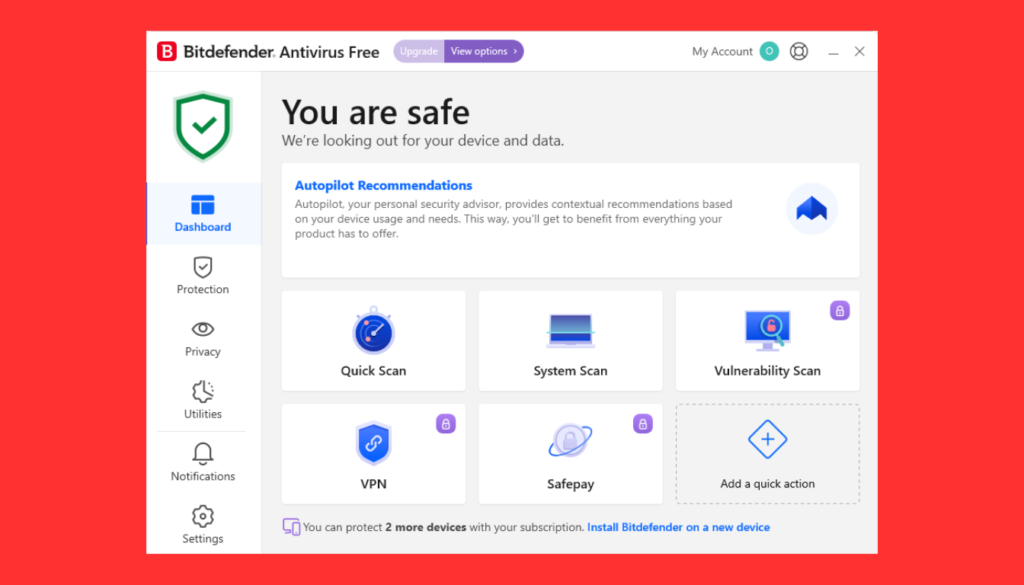
By configuring Bitdefender according to your preferences and security requirements, you can ensure a personalized and robust antivirus setup. Take the time to explore the various settings and options available to maximize the efficiency and effectiveness of your Bitdefender Antivirus software.
| Configuration and Setup | Benefits |
|---|---|
| Adjust scanning options | Customize scanning preferences for quick or thorough scans |
| Enable real-time protection | Instant detection and blocking of threats |
| Configure firewall settings | Enhanced network security and unauthorized access prevention |
| Explore privacy settings | Protect your privacy online with features like webcam protection |
| Set up automatic updates | Stay up to date with the latest security patches and virus definitions |
| Customize web protection | Block malicious websites and phishing attempts |
| Enable anti-theft feature | Track and locate your devices in case of loss or theft |
| Review advanced settings | Access additional customization options for a tailored antivirus experience |
Trial and Money Guarantee
Bitdefender offers a trial period and a money-back guarantee to ensure customer satisfaction. This allows you to try out Bitdefender Antivirus before making a commitment, giving you the opportunity to test its features and performance on your devices.
To take advantage of the Bitdefender trial, simply visit the official Bitdefender website and look for the trial option. Click on it to start the download and installation process. During the trial period, you will have access to all the features and functionalities of Bitdefender Antivirus, allowing you to experience its comprehensive protection firsthand.
If you decide that Bitdefender is not the right fit for you, the Bitdefender Antivirus 30-day money-back guarantee provides a risk-free way to obtain a refund. The money-back guarantee is subject to certain conditions, such as requesting a refund within a specified period of time after purchase.
It’s important to note that the exact details of the trial and money-back guarantee may vary depending on the specific Bitdefender product and the terms and conditions set by Bitdefender. Therefore, we recommend visiting the official Bitdefender website to get the most up-to-date information on the trial period and money-back guarantee.
With the trial period and money-back guarantee, Bitdefender ensures that you can try its antivirus software without any financial risk, allowing you to make an informed decision and choose the best cybersecurity solution for your needs.
Pricing Plans (Options)
Bitdefender offers different pricing plans to suit various user needs. The table below provides an overview of Bitdefender’s pricing plans, detailing the features and cost of each plan. Choose the plan that best fits your requirements and budget:
| Plan | Features | Price |
|---|---|---|
| Basic | Essential antivirus protection | $39.99/year |
| Advanced | Enhanced malware detection and removal | $59.99/year |
| Premium | Comprehensive security suite with additional features | $79.99/year |
| Family | Protection for multiple devices and parental controls | $99.99/year |
| Business | Advanced security for small to large enterprises | Contact for pricing |
With Bitdefender Antivirus’ pricing plans, you can choose the level of protection and features that align with your cybersecurity needs. Whether you’re an individual user or a business organization, Bitdefender offers flexible options to ensure your devices and data are secure from online threats.
User Experience and Interface
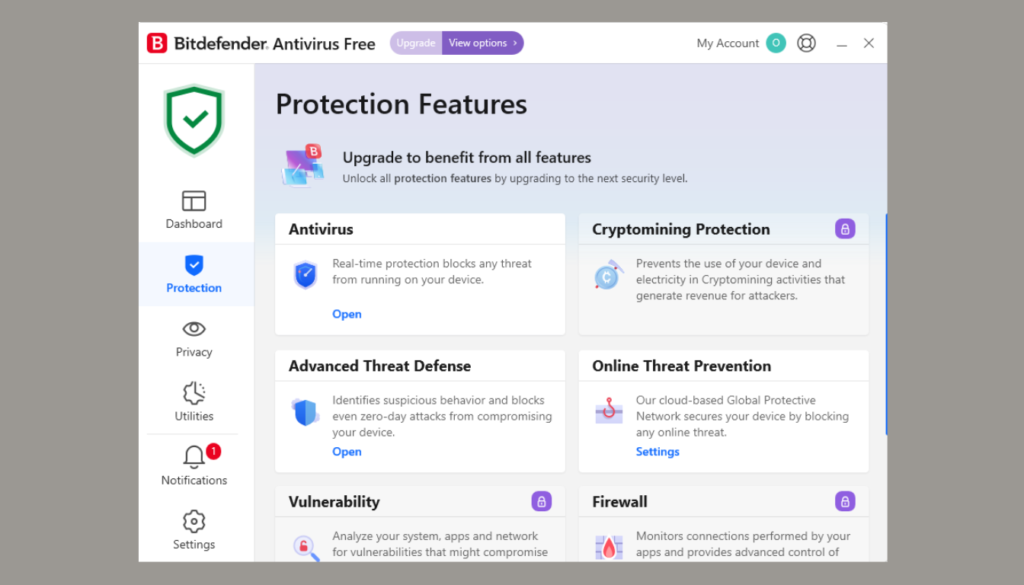
The user experience and interface of an antivirus software are crucial factors in determining its usability and effectiveness. When it comes to Bitdefender, it excels in providing a seamless and intuitive user experience.
The interface of Bitdefender is designed with simplicity and ease of use in mind. The clean and clutter-free layout allows users to navigate the software effortlessly. Whether you are a novice or an experienced user, Bitdefender’s interface ensures a smooth and hassle-free experience.
One of the standout features of Bitdefender Antivirus is its user-friendly dashboard. It provides a clear overview of your device’s security status, with easy-to-understand indicators and alerts. You can access all the essential features and functions with just a few clicks, making it convenient to configure and manage your antivirus settings.
Bitdefender’s interface is also highly customizable, allowing you to tailor the software to your specific needs. You can personalize the scan settings, schedule automated scans, and fine-tune the security features to match your preferences.
Furthermore, Bitdefender offers a seamless integration with various operating systems and platforms, ensuring a consistent user experience across different devices. Whether you are using Bitdefender on Windows, Mac, Android, or iOS, you can expect a similar interface and an intuitive user experience.
Conclusion
In conclusion, Bitdefender Antivirus is a top-rated cybersecurity solution that offers superior virus protection and comprehensive online safety. With its real-time malware protection, system performance impact, user-friendly interface, and comprehensive security features, Bitdefender is an excellent choice for individuals and businesses looking to protect their devices and data from cyber threats. These features enabled to get several awards.
Bitdefender’s advanced technology and innovative approach to cybersecurity ensure that you are always protected against the latest threats. Its real-time malware protection continuously scans your system, detecting and eliminating any potential threats before they can cause harm.
Not only does Bitdefender provide exceptional protection, but it also has a minimal impact on system performance. The software operates efficiently in the background, allowing you to carry out your tasks without any slowdowns or interruptions.
The user-friendly interface makes it easy to navigate and customize your security settings according to your specific needs. You can easily configure the software to meet your requirements, ensuring the best possible protection.
Bitdefender offers a range of comprehensive security features, including web protection, firewall, anti-phishing, and ransomware protection. These features work together to provide a multi-layered defense against various cyber threats, keeping your data and privacy secure.
With Bitdefender Antivirus, you can surf the internet, download files, and use your devices with confidence, knowing that you are protected against the ever-evolving cyber threats.
FAQ
Is Bitdefender Antivirus any good?
Yes, Bitdefender Antivirus is highly regarded in the cybersecurity industry for its comprehensive protection, advanced features, and minimal impact on system performance. It consistently ranks at the top in independent antivirus testing labs for its ability to detect and neutralize a wide range of malware, including viruses, ransomware, and zero-day threats.
What types of malware can Bitdefender Antivirus protect against?
Bitdefender offers comprehensive protection against a wide range of malware, including viruses, worms, trojans, ransomware, zero-day exploits, rootkits, and spyware.
Is Bitdefender free actually free?
Yes, Bitdefender does offer a genuinely free version of its antivirus software, known as Bitdefender Antivirus Free Edition. This version provides basic protection against computer viruses, malware, spyware, and phishing attempts.
Can Bitdefender Antivirus run alongside other security software?
It is generally not recommended to run Bitdefender alongside other antivirus software as it can cause conflicts and reduce the effectiveness of both programs.
How does Bitdefender Antivirus impact system performance?
Bitdefender is designed to be lightweight and have minimal impact on system performance. It uses advanced algorithms to ensure security without slowing down your device.
Does Bitdefender Antivirus include a VPN?
Some versions of Bitdefender, like Bitdefender Total Security, include a virtual private network(VPN) service for enhanced online privacy and security.
How often does Bitdefender Antivirus update its virus definitions?
Bitdefender updates its virus definitions regularly, often several times a day, to ensure protection against the latest threats.
What should I do if Bitdefender Antivirus detects a threat on my computer?
Bitdefender will automatically take the most appropriate action to neutralize detected threats, but you can also choose to quarantine, delete, or take specific actions for each detected threat through the software interface.
References and Additional Resources
By exploring these resources, you can gain a deeper understanding of Bitdefender Antivirus, its features, and how it can effectively safeguard your devices and data against cyber threats. The following references and additional resources are available:
- Bitdefender Official Website – Visit the official website of Bitdefender to explore their range of cybersecurity solutions, learn more about their products, and access customer support.
- Bitdefender Business Solutions – If you’re a business owner or IT professional, this section of the Bitdefender website offers resources and solutions tailored to meet the specific cybersecurity needs of organizations.
- Bitdefender Third-party Evaluations – Discover independent evaluations and reviews from reputable organizations that have tested and evaluated Bitdefender’s antivirus software.
- Bitdefender Tech Assist – If you require technical assistance or have specific inquiries about Bitdefender’s products, the Tech Assist section provides a range of articles, FAQs, and contact information for their support team.
- Bitdefender Box – Learn more about Bitdefender’s cutting-edge cybersecurity solution for connected homes, providing protection for your smart devices and networks.