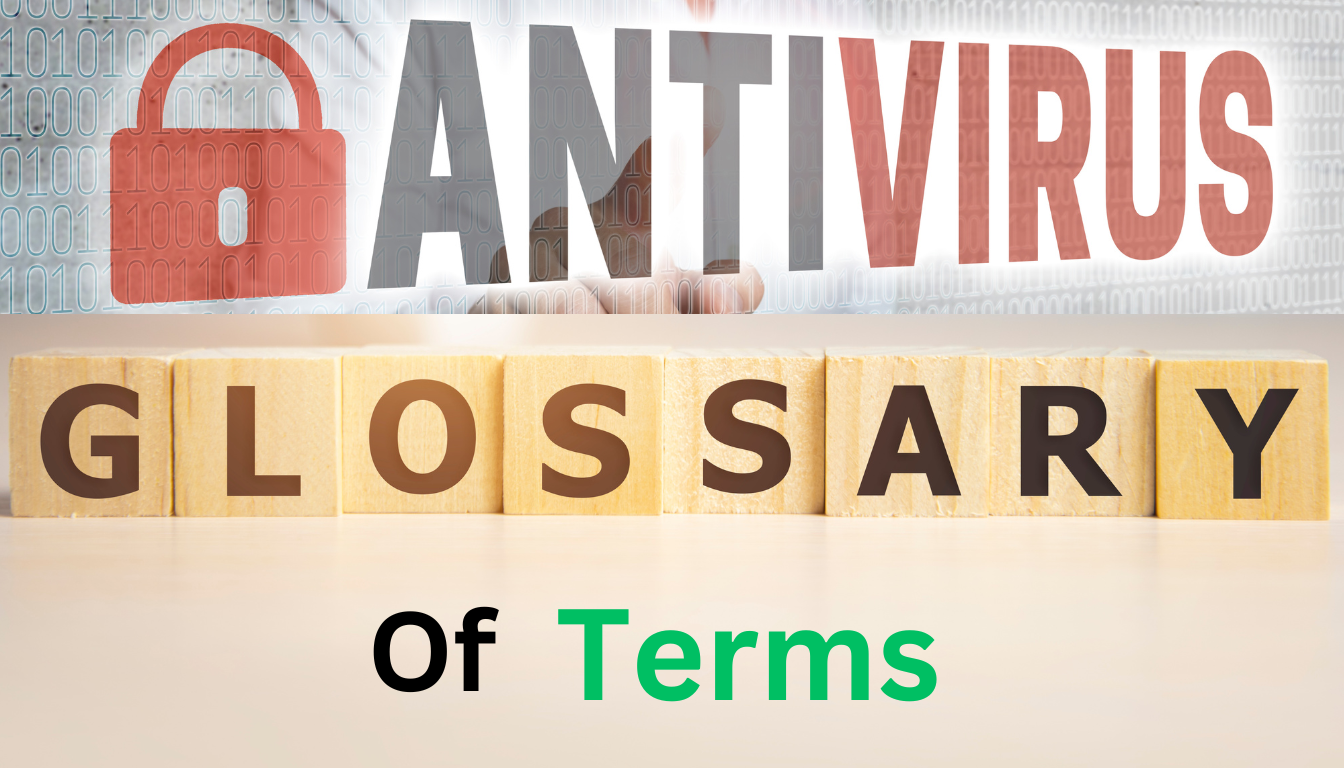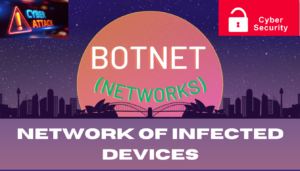Introduction
In the ever-evolving landscape of cybersecurity, understanding the basics of antivirus terminology is crucial for anyone navigating the digital world. This guide serves as your essential primer to the key terms and concepts that underpin the realm of antivirus and malware protection.
With the “Antivirus glossary of terms” as our focus, we aim to demystify the jargon, enabling you to not only comprehend but also effectively communicate about cybersecurity issues and taking a significant step towards bolstering your cybersecurity knowledge. Whether you’re a digital novice or looking to refresh your understanding, this introduction serves as a springboard into the vital language of online protection.
Table of Contents
Antivirus Terminology
Why Antivirus Terminology Matters
In today’s digital age, threats to our online security are becoming more sophisticated and pervasive. From basic viruses to complex ransomware attacks, the variety of threats underscores the importance of having a solid grasp of antivirus terminology. This knowledge not only enhances your understanding of how best antivirus software protects your devices but also empowers you to make informed decisions about your digital security.
Key Components of Antivirus Terminology
At its core, antivirus terminology encompasses a range of terms related to malware, security threats, and the technologies designed to combat them. Understanding these terms provides a foundation for recognizing the types of cyber threats that exist and how antivirus solutions respond to them and internet security.
The Role of Antivirus Software
Central to this discussion is the role of antivirus software itself—a tool designed to detect, prevent, and remove malware from computers and networks. By familiarizing yourself with the terms associated with antivirus software, you’ll gain insights into how these programs offer protection against a backdrop of ever-changing cyber threats.
Navigating the Glossary
We will explore definitions and applications of key cybersecurity concepts. From malware types like viruses and trojans to protective measures like firewalls and encryption, each term plays a vital role in the broader narrative of digital defense.
Tabular List of Glossary Of Terms
| # | Term | Definition |
|---|---|---|
| 1 | Antivirus | Software designed to detect, prevent, and take action to disarm or remove malicious software. |
| 2 | Malware | Software specifically designed to disrupt, damage, or gain unauthorized access to a computer system. |
| 3 | Virus | A type of malware that, when executed, replicates by modifying other computer programs and inserting its own code. |
| 4 | Worm | Malware that replicates itself in order to spread to other computers. |
| 5 | Trojan | A type of malware that is often disguised as legitimate software. |
| 6 | Ransomware | Malware that threatens to publish the victim’s data or perpetually block access to it unless a ransom is paid. |
| 7 | Spyware | Software that enables a user to obtain covert information about another’s computer activities. |
| 8 | Adware | Software that automatically displays or downloads advertising material when a user is online. |
| 9 | Phishing | The fraudulent practice of sending emails purporting to be from reputable companies to induce individuals to reveal personal information. |
| 10 | Firewall | A network security system that monitors and controls incoming and outgoing network traffic based on predetermined security rules. |
| 11 | Encryption | The process of converting information or data into a code, especially to prevent unauthorized access. |
| 12 | VPN (Virtual Private Network) | A service that encrypts your internet traffic and protects your online identity. |
| 13 | Botnet | A network of private computers infected with malicious software and controlled as a group without the owners’ knowledge. |
| 14 | Heuristic Analysis | A technique used for detecting viruses based on behavior and properties rather than signatures. |
| 15 | Signature Detection | A method of detecting viruses by looking for specific patterns or signatures in files. |
| 16 | Quarantine | A function of antivirus software that isolates infected files on a computer’s hard drive. |
| 17 | False Positive | A benign file mistakenly identified as malicious by antivirus software. |
| 18 | Zero-Day Attack | A cyber attack that occurs on the same day a weakness is discovered in software. |
| 19 | Cloud-Based Antivirus | Antivirus software that processes data on a remote server rather than on the user’s machine. |
| 20 | Sandbox | A security mechanism for separating running programs, usually to mitigate system failures or software vulnerabilities. |
| 21 | Real-Time Protection | Antivirus protection that works continuously in the background to monitor your computer. |
| 22 | Threat Landscape | The overall state of threats and vulnerabilities that affect computer security. |
| 23 | Patch Management | The process of managing updates for software applications and technologies. |
| 24 | Endpoint Protection | Security measures that protect a network when accessed via remote devices such as laptops or other wireless devices. |
| 25 | Rootkit | A type of malware designed to gain unauthorized root or administrative access to a computer. |
| 26 | Whitelisting | A security process which allows software to run because it has been verified as safe by the antivirus program. |
| 27 | Blacklisting | A security process that blocks software or websites deemed harmful or malicious. |
| 28 | Logic Bomb | A piece of code intentionally inserted into a software system that will set off a malicious function when specified conditions are met. |
| 29 | Antispyware | Software that is specifically designed to detect and remove spyware. |
| 30 | Honeypot | A computer security mechanism set to detect, deflect, or study attempts at unauthorized use of information systems. |
| 31 | Script Kiddie | A derogatory term for an inexperienced cybercriminal who uses programs developed by others to attack computer systems and networks. |
| 32 | Vulnerability | A weakness which can be exploited by a threat actor, such as an attacker, to perform unauthorized actions within a computer system. |
| 33 | Wiper | A type of malware designed to erase the hard drive of the computer it infects. |
| 34 | Bot | A software application that runs automated tasks over the Internet, which can be used for both legitimate and malicious purposes. |
| 35 | Brute Force Attack | A trial-and-error method used to decode encrypted data such as passwords. |
| 36 | Smishing | A form of phishing where someone tries to trick you into giving them your private information via a text or SMS message. |
| 37 | Software Exploit | Code or sequences that take advantage of a software vulnerability. |
| 38 | Drive-By Download | Unintended download of computer software from the Internet, which occurs when visiting a website or viewing an email message |
| 39 | Grayware (or Greyware) | Unwanted software or software that behaves in an undesirable way, but is less serious or problematic than malware. |
| 40 | Payload | The part of a malware which performs a malicious action. |
Antivirus Detection Methods
In the ongoing battle against malware and cyber threats, antivirus software employs various sophisticated detection methods. Understanding these techniques is crucial for appreciating how antivirus programs protect your devices and data. This segment dives into the primary antivirus detection methods, shedding light on the technology that keeps digital threats at bay.
Signature-Based Detection
This method relies on a database of known malware signatures — unique strings of data or sequences that are characteristic of specific malware. When it scans a file, it compares it against this database to identify potential matches.
Heuristic Analysis
Moving beyond known threats, heuristic analysis aims to detect new, previously unseen viruses or variants of existing viruses by examining code for suspicious behaviors or structures. This method uses algorithms to evaluate the likelihood that a file might be malicious based on its characteristics and behaviors.
Behavioral Detection (Behavior-based Analysis): This technique monitors the behavior of software within the system in real time, identifying malicious actions such as unauthorized system changes, backdoor activity, or connection to suspicious IP addresses.
Sandboxing: In sandboxing, potential malware is executed in a controlled, isolated environment (the sandbox) that mimics the end user’s operating system but prevents the software from causing real harm. This allows the antivirus to observe the behavior of the software without risking the integrity of the actual system.
Machine Learning and Artificial Intelligence (AI): Leveraging the power of AI and machine learning, some antivirus programs can analyze vast amounts of data to identify patterns and predict whether a file is malicious. These advanced methods allow for more proactive and adaptive threat detection.
Cloud-Based Detection: This method uses cloud computing to perform threat detection, allowing antivirus software to access a more comprehensive and up-to-date database of threats. By analyzing files in the cloud, it can quickly identify new threats without needing constant database updates on the user’s device.
Conclusion and Final Thoughts
As we wrap up our exploration of the “Antivirus glossary of terms,” it’s clear that the world of cybersecurity is both vast and intricate. With each term acting as a building block, we’ve constructed a foundation of knowledge that not only enhances our understanding of antivirus software but also underscores the importance of digital vigilance.
Empowerment Through Knowledge: The journey through these key antivirus and cybersecurity terms is more than an academic exercise; it’s a step towards empowering individuals and organizations to stand guard against digital threats. Knowing the language of cybersecurity is the first line of defense in recognizing and mitigating potential risks.
The Role of Antivirus Software: Central to our glossary is the role that antivirus software plays in protecting digital environments. Through various detection methods and protective measures, these tools are the unsung heroes in our daily digital interactions. Understanding the terminology surrounding antivirus software enables users to make informed decisions about their cybersecurity needs.
Final Thoughts: This glossary has illuminated the complexity and critical nature of cybersecurity. As digital citizens, it’s incumbent upon us to familiarize ourselves with these terms, understand the threats they represent, and appreciate the mechanisms in place to protect us. The fight against cyber threats is a collective effort, and armed with knowledge, we are all better positioned to contribute to a safer digital world.