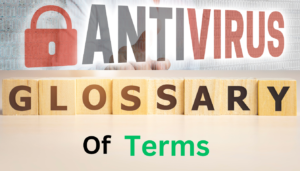Introduction
Antivirus software plays a critical role in safeguarding your digital devices from malware and cyber threats. In this post, we will explore the history, types, and key features of antivirus tools. We’ll also unveil the popular antivirus software options available and provide guidance on downloading, installing, and configuring antivirus. Additionally, we’ll discuss the pros and cons of using antivirus programs and their impact on performance.
It is important to understand the following points:
- Antivirus software is crucial for protecting your digital devices against malware and cyber threats.
- Understanding the history of antivirus software helps in appreciating its evolution and advancements.
- Different types of antivirus software are available, including free and paid options, cloud-based solutions, and specialized tools.
- Consider features such as real-time malware protection and comprehensive detection when selecting antivirus software.
Table of Contents
History
In this section, we will delve into the history of antivirus software, tracing its origins from the early days of computer viruses to the advanced cybersecurity tools available today. Over the years, antivirus technology has evolved significantly, adapting to the ever-changing landscape of cyber threats. From simple signature-based scanners to complex heuristic algorithms, antivirus software has become a critical component of computer security, providing protection against malware, viruses, and other malicious software.
By the 2000s, as malware grew more sophisticated and financially motivated, antivirus solutions evolved into more comprehensive security software, offering protection against a broader range of threats including worms, trojans, and spyware. By combining multiple detection methods, antivirus software provides robust protection against a wide range of threats, ensuring the integrity and security of personal data.

Antivirus software for PC(Personal Computer) has come a long way since its inception. It all started with the identification of the first computer virus, known as the “Creeper virus,” in the early 1970s. This initial discovery laid the foundation for the development of antivirus protection.
One significant advancement in the field was the introduction of heuristic analysis in the 1990s, allowing antivirus programs to detect new, previously unseen viruses, or new variants of known viruses by looking for known malicious code patterns or suspicious behavior. Throughout the decades, antivirus software has undergone remarkable advancements, with the introduction of:
- real-time scanning
- behavior analysis
- machine learning algorithms.
The journey from simple virus detection to comprehensive cybersecurity solutions has been driven by the continuous evolution of malware and the need for effective countermeasures. With the proliferation of the internet and the increasing complexity of cyber threats, antivirus software has become an essential tool for safeguarding personal computers and devices.
The Evolution of Threats
With the advent of the new millennium, cyber threats became more sophisticated, giving rise to polymorphic and metamorphic viruses capable of altering their code to evade detection. Antivirus software developers responded by advancing heuristic analysis and real-time protection features, aiming to detect unknown viruses by analyzing behavior patterns and file characteristics.
Modern Antivirus Tools
Today’s antivirus software is a far cry from its simple beginnings. Modern solutions offer comprehensive protection against a wide range of digital threats, including viruses, worms, trojans, ransomware, and phishing attacks. Integration with cloud-based technologies has further enhanced the ability of antivirus programs to update in real time, providing users with the latest defenses against emerging threats.
How Antivirus Software Works
Understanding how antivirus software works is key to appreciating its importance in our digital lives. At its core, antivirus software serves as a guardian for your computer, detecting, preventing, and removing malicious software, or malware, that could compromise your data and system functionality.
Comprehensive Detection Methods
Antivirus software utilizes several methods to detect threats. The most common is signature-based detection, where the software scans files against a database of known virus signatures — unique strings of data that are characteristic of specific malware. This method is highly effective against known threats but requires regular updates to the database to remain effective.
Real-time Protection
Beyond scanning, antivirus software provides real-time protection, continuously monitoring your system for suspicious activity. This includes scanning files as they are downloaded, opened, or executed, thus offering immediate protection against threats before they can cause harm.
Quarantine and Removal
When a threat is detected, the antivirus software typically moves the suspicious file to a quarantine, isolating it from the rest of the system to prevent spread or damage. The user can then decide whether to delete the quarantined item or restore it if it’s a false positive.
System Scans
Antivirus software conducts regular full-system scans to search every corner of your device for malware. These scans are crucial for detecting dormant threats that might not be caught by real-time protection.
Updates for Antivirus Tools

Keeping antivirus software updated is critical. Developers regularly release updates to respond to new cyber threats. These updates include new virus signatures for the detection database and enhancements to the software’s overall functionality and security features.
Multi-Application Protection
A comprehensive antivirus solution should also provide multi-application protection. This means that the software can scan and protect all applications on your device, safeguarding you from malware no matter how it enters your system. Whether you’re browsing the internet, downloading files, or using applications, multi-application protection ensures that every aspect of your device is secure.
Auto-Clean Capabilities
Auto-clean capabilities are another essential feature to look for in antivirus software. This feature automatically removes or quarantines detected malware, minimizing the impact and preventing further damage to your system. With auto-clean capabilities, you can efficiently and effectively deal with malware infections, restoring the security and integrity of your device.
Types of Antivirus Tools
When it comes to protecting your computer and ensuring online security, antivirus software is an essential tool. In this section, we will explore the different types of antivirus software available in the market and help you understand which one is best suited for your needs.
There are various categories of antivirus software, each offering distinct features and functionalities:
- Free Antivirus Programs: These antivirus programs are available for free and provide basic protection against malware and cyber threats. While they may not offer all the advanced features of paid software, they are a good option for those on a tight budget.
- Paid Antivirus Programs: Paid antivirus software often offers more comprehensive protection, advanced features, and additional benefits such as customer support. These programs are suitable for users looking for enhanced security and peace of mind.
- Cloud-Based Antivirus Solutions: Cloud-based antivirus software utilizes cloud resources to provide real-time protection and instant updates. This type of software is particularly effective in detecting and combating emerging threats.
- Endpoint Protection Tools: Endpoint protection software focuses on securing endpoints, such as desktops, laptops, and mobile devices, from malware and other cyber threats. It provides comprehensive security for all devices connected to a network.
- Specialized Antivirus Software: Some antivirus programs are designed for specific purposes, such as protecting against specific types of malware, safeguarding online transactions, or providing additional layers of encryption and privacy.
Understanding the different types of antivirus software available can help you make an informed decision when it comes to protecting your computer and ensuring online security. Take the time to evaluate your specific needs and choose a solution that offers the right balance between features, performance, and affordability.
Detection Methods by Antivirus Tools
The efficacy of antivirus software largely hinges on its ability to detect and neutralize threats before they inflict harm. Understanding the detection methods employed by antivirus software provides insight into the sophisticated technology that safeguards our digital lives against a spectrum of malware.
Signature-Based Detection
The cornerstone of traditional antivirus software, signature-based detection, relies on a vast database of virus signatures. These signatures are unique sequences of bytes or patterns that are characteristic of known malware. When antivirus software scans a file, it compares the content against its signature database to identify matches indicative of malware. This method is highly reliable for detecting known threats but necessitates frequent updates to keep pace with new malware releases.
Heuristic Analysis
To combat the limitations of signature-based detection, antivirus programs also employ heuristic analysis. This technique involves examining the behavior of programs and files to detect signs of malicious intent. Heuristic analysis can identify potential threats based on unusual behavior patterns or suspicious code structures, making it possible to catch new or previously unknown malware.
Behavioral Detection
Closely related to heuristic analysis, behavioral detection focuses on monitoring the behavior of software within the system in real time. This method does not rely on known malware signatures but rather observes the actions of programs, flagging those that perform suspicious or unauthorized operations. Behavioral detection is particularly effective against malware that attempts to modify system files, replicate itself, or execute without user permission.
Sandboxing
Some antivirus solutions incorporate sandboxing, a technique where suspicious programs are executed in a virtual environment separate from the main operating system. This approach allows the antivirus to observe the behavior of a program without risking the integrity of the user’s system. If the program acts maliciously, the antivirus software can then take appropriate action, all while keeping the actual system safe.
Machine Learning and AI
Leveraging advancements in artificial intelligence (AI) and machine learning, modern antivirus programs can analyze patterns and learn from the vast amounts of data on malware and benign software. This allows for more sophisticated detection of novel threats, improving over time as the software learns from new information.
Additional Antivirus Features
Modern antivirus software offers much more than basic malware protection. These additional features enhance security, privacy, and user experience, providing a comprehensive digital safeguarding package. Understanding these features can help users make informed decisions about their antivirus software choice.
Firewall Protection
A key feature in many antivirus suites, a firewall monitors incoming and outgoing network traffic. It helps prevent unauthorized access to your computer, blocking potentially malicious communications.
VPN Services

With concerns over privacy and data security on the rise, many antivirus programs now include VPN (Virtual Private Network) services. A VPN encrypts your internet connection, hiding your online activities and protecting your privacy from ISPs and cybercriminals.
Password Managers
To combat the issue of weak or reused passwords, some antivirus suites offer built-in password managers. These tools store and manage your passwords securely, encouraging the use of strong, unique passwords for every account.
Parental Controls
For users with children, parental controls are an invaluable feature. They allow parents to monitor and control their children’s internet use, blocking inappropriate content and setting time limits.
Anti-Phishing Protection

Phishing attacks, where fraudulent websites or emails attempt to acquire sensitive information, are increasingly common. Antivirus software often includes anti-phishing tools that alert users to suspicious links and websites.
File Shredder
For those concerned about data recovery, file shredder features ensure that deleted files can’t be recovered. This is particularly useful for sensitive information that needs to be securely erased.
Performance Optimization
Recognizing the need for efficiency, some antivirus products include tools to boost system performance. These may clean up unnecessary files, update drivers, and optimize startup processes. Visuals showing a before-and-after comparison of system performance metrics could demonstrate the benefits of these features.
Top Antivirus Tools Comparison
When it comes to protecting your devices from cyber threats, choosing the right antivirus software is crucial. With so many options available in the market, it can be challenging to determine which ones are the best. In this section, we will compare and analyze the top antivirus software programs to help you make an informed decision.
We will evaluate these antivirus programs based on their performance, effectiveness in malware detection and removal, user interface, and ease of use. By considering these factors, you can find an antivirus tool that aligns with your specific needs and preferences.
Below, we present a comparison of the popular antivirus software:
| Antivirus Software | Performance | Malware Detection & Removal | User Interface | Ease of Use |
|---|---|---|---|---|
| Bitdefender | High | Excellent | User-friendly | Very Easy |
| Surfshark Antivirus | Moderate to High | Good | Modern | Easy |
| Panda Security | Moderate | Very Good | Intuitive | Easy |
| McAfee | High | Excellent | Complex | Moderate |
| BullGuard | High | Very Good | Straightforward | Easy |
| NordVPN Antivirus | Moderate to High | Good | Simple | Easy |
| Malwarebytes | Moderate | Excellent | Minimalistic | Very Easy |
| Norton | High | Excellent | User-friendly | Easy |
| AVG AntiVirus | Moderate | Good | Simple | Easy |
| Avast | Moderate to High | Good | Modern | Easy |
| Avira | Moderate | Very Good | Clean | Very Easy |
| Webroot | High | Good | Streamlined | Easy |
These are just a few examples, but there are many other antivirus programs available in the market. By comparing their performance, malware detection and removal capabilities, user interface, and ease of use, you can find the best antivirus software that suits your security needs and enhances your digital protection.
Pros and Cons Of Antivirus Tools
No software is perfect, and antivirus tools are no exception. In this section, we will examine the pros and cons of using antivirus software. By understanding the advantages and potential drawbacks, you can make a balanced decision about whether to utilize antivirus software for your computer protection needs.

Pros of Antivirus Tools
- Malware Prevention and Removal: Antivirus software plays a vital role in identifying, quarantining, and removing various types of malware, including viruses, spyware, ransomware, and adware.
- System Protection: Antivirus tools provide an additional layer of security to your digital devices, safeguarding them against cyber threats and potential data breaches.
- Peace of Mind: By using antivirus software, you can have peace of mind knowing that your computer is protected from malicious attacks and your personal information is secure.
Cons of Antivirus Tools
- System Resource Usage: Some antivirus software programs can consume a significant amount of system resources, potentially slowing down your computer’s performance.
- False Positives: Antivirus software may occasionally flag legitimate files or websites as threats, resulting in false positives that can disrupt your workflow or block access to trusted resources.
While antivirus software offers numerous benefits, it’s essential to weigh them against any potential drawbacks. Ultimately, the decision to use antivirus software should be based on your individual needs and preferences for computer protection tools.
Performance and Efficiency
When it comes to antivirus software, it’s essential not only to prioritize robust security but also to consider its impact on system performance and efficiency. While the primary goal is to protect your device from malware and cyber threats, you want to ensure that your computer or mobile device continues to run smoothly and without unnecessary slowdowns.
The performance and efficiency of antivirus software can vary depending on factors such as the software’s design, resource usage, and optimization techniques. In this section, we will explore the balance between protection and performance, understanding how antivirus tools can impact system resources and what steps you can take to mitigate any potential negative effects.
Compatibility with different devices is another crucial aspect to consider. Antivirus software should be compatible with various operating systems, including PCs, laptops, and mobile devices, to ensure consistent and reliable protection across all your devices. We will delve into the importance of compatibility and provide insights on selecting antivirus software that is suitable for your specific device needs.
Download and Installation Antivirus Tools
Properly downloading and installing antivirus software is essential for its effective functioning and optimal protection. Follow the step-by-step guide below to ensure a smooth and successful installation process:
- Choose a reputable antivirus software provider that meets your security needs.
- Go to the official website of the antivirus software provider.
- Locate the “Download” or “Get Started” button on the homepage and click on it. This will initiate the antivirus download process.
- Depending on your operating system, you may be prompted to select the appropriate version of the software. Choose the version that matches your device’s specifications.
- Once the download is complete, locate the downloaded file on your computer or device.
- Double-click on the downloaded file to initiate the installation process.
- Follow the on-screen instructions provided by the antivirus software installation wizard. This may include accepting the End User License Agreement, selecting the installation location, and customizing installation options.
- Click “Next” or “Install” to proceed with the installation.
- Wait for the installation process to complete. This may take a few minutes.
- Once the installation is finished, the antivirus software will be ready to use.
Remember to restart your computer or device after installing the antivirus software to ensure all components are properly initialized. It is also recommended to regularly update your antivirus software to stay protected against new threats.
By following these steps, you can confidently download and install antivirus software on your device, safeguarding it against potential cyber threats.
Configuration and Setup on Antivirus Tools

To ensure optimal protection, it is important to properly configure and set up your antivirus software. Follow these guidelines to customize your antivirus settings and maximize your security:
1. Scheduled Scans
Schedule regular scans of your computer to detect and remove any potential threats. Set up the scanning frequency based on your preferences and usage patterns. This will help in identifying and eliminating malware before it can cause harm.
2. Scanning Preferences
Configure your scanning preferences to suit your needs. Choose between full system scans, quick scans, or custom scans that target specific files or folders. Adjust the sensitivity level to strike a balance between thoroughness and system performance.
3. Security Settings
Explore the security settings of your antivirus software and adjust them as necessary. Customize options such as real-time protection, firewall settings, and web protection to enhance your defense against various online threats.
By properly configuring and setting up your antivirus software, you can ensure that it functions effectively and provides the desired level of security for your digital devices.
Trial and Money Guarantee

When it comes to choosing antivirus software, many providers offer trial versions and money-back guarantees to give users the opportunity to test their products before making a final purchase. These offerings can be highly beneficial in helping you assess the effectiveness and suitability of antivirus software for your specific needs.
Antivirus trials allow you to experience the functionality and features of the software firsthand. During the trial period, you can test its malware detection capabilities, performance impact on your system, and user interface. This enables you to make an informed decision before committing to a long-term subscription.
It’s important to note that antivirus trial periods typically vary among different providers. Some may offer a limited trial duration, such as 30 days, while others provide a fully-featured trial that lasts for a specific number of scans or a set timeframe. Be sure to check the terms and conditions of the trial to understand the limitations and potential restrictions.
In addition to trials, many antivirus software providers also offer money-back guarantees. This means that if you are not satisfied with the software’s performance or user experience within a specified period after purchase, you can request a refund. Money-back guarantees give you peace of mind and assurance that your investment is protected.
When considering the money-back guarantee option, it’s essential to review the refund policy of the antivirus software provider. Make sure to understand any requirements or conditions for claiming the refund, such as providing feedback or contacting customer support. By familiarizing yourself with the terms, you can navigate the process smoothly if needed.
Overall, antivirus trials and money-back guarantees are valuable features that allow you to confidently explore and evaluate different antivirus software options. They empower you to make an informed decision based on firsthand experience and ensure that the software meets your expectations before fully committing.
Pricing Plans for Antivirus Tools
Pricing is a crucial factor to consider when selecting antivirus software. To help you make an informed decision, we have compiled a comparison of pricing plans from different antivirus software providers. This table provides an overview of the features included in each plan and the costs associated with various subscription options.
| Antivirus Software | BASIC PLAN | STANDARD PLAN | PREMIUM PLAN |
|---|---|---|---|
| Bitdefender | $29.99/year | $59.99/year | $89.99/year |
| Surfshark Antivirus | $24.99/year | N/A | $49.99/year |
| Panda Security | $34.99/year | $44.99/year | $74.99/year |
| McAfee | $34.99/year | $79.99/year | $104.99/year |
| BullGuard | $29.99/year | $59.99/year | $99.99/year |
| NordVPN Antivirus | $39.99/year | N/A | $59.99/year |
| Malwarebytes | $39.99/year | $79.99/year | N/A |
| Norton | $49.99/year | $79.99/year | $109.99/year |
| AVG AntiVirus | Free | $69.99/year | $89.99/year |
| Avast | Free | $69.99/year | $89.99/year |
| Avira | Free | $59.99/year | $99.99/year |
| Webroot | $29.99/year | $59.99/year | $79.99/year |
These pricing plans are subject to change, so it’s always a good idea to visit the official websites of the antivirus software providers for the most up-to-date information. By reviewing the features and costs outlined in this table, you can select the pricing plan that best suits your budget and security needs.
User Experience and Interface

The user experience and interface are key factors in determining the effectiveness and usability of antivirus software. When evaluating different antivirus tools, it is important to consider factors such as ease of navigation, intuitiveness, and customization options. A well-designed user interface makes it easy for users to navigate the software, access essential features, and configure settings according to their preferences.
A visually appealing and intuitive interface enhances the overall user experience, allowing users to quickly understand and interact with the antivirus software. Clear and concise labeling of features and functions improves usability, making it easier for users to perform tasks such as running scans, updating definitions, and managing settings.
Antivirus software with a customizable interface allows users to personalize their cybersecurity experience. Customization options may include changing color schemes, selecting different display layouts, or prioritizing specific features. By tailoring the interface to their preferences, users can optimize their workflow and ensure a seamless antivirus user experience.
In addition to the overall interface design, the ease of navigation within the software is crucial. Antivirus tools with well-organized menus and a logical flow of options enable users to quickly find what they are looking for and perform necessary actions with minimal effort. Intuitive navigation reduces the learning curve for new users and ensures a smooth and efficient experience.
When selecting an antivirus software, it is important to consider the user experience and interface alongside other features and functionalities. By choosing software that offers a user-friendly and intuitive interface, users can enhance their cybersecurity experience and effectively protect their digital devices from malware and other cyber threats.
Customer Support and Resources

In the realm of antivirus software, the availability and quality of customer support and resources are as crucial as the software’s ability to fend off cyber threats. Effective support ensures that users can get the most out of their antivirus product and find help when they encounter issues or have questions.
Types of Customer Support:
- Live Chat: Many antivirus companies offer live chat support, providing instant assistance to users. This can be particularly helpful for quick questions or troubleshooting minor issues.
- Phone Support: For more complex issues or those requiring detailed guidance, phone support is invaluable. It allows for real-time conversation with a support agent, offering a personal touch to customer service.
- Email/Ticketing System: Email support or a ticketing system is common, allowing users to submit their queries or issues in detail. This method is suitable for non-urgent issues, where a comprehensive response is needed.
- FAQs and Knowledge Bases: Antivirus software providers often maintain extensive online resources, including FAQs and knowledge bases. These resources enable users to find answers to common questions and troubleshoot issues independently.
Importance of Customer Support: Effective customer support enhances the user experience, ensuring that any problems are swiftly addressed, which is crucial for maintaining the security integrity of the user’s system. Support services also provide a feedback loop for the company, allowing them to identify and rectify common issues or improve their software based on user interactions.
Community Forums: Some antivirus providers foster community forums where users can ask questions, share experiences, and offer solutions. These forums can be a valuable resource for peer support and can sometimes offer faster solutions from experienced users.
Training and Educational Resources: Beyond troubleshooting, some antivirus companies offer educational resources to help users understand cybersecurity better. These can include webinars, tutorial videos, and articles on best practices for digital security.
Security Tips Beyond Antivirus Tools
While antivirus software is essential for protecting your digital devices, there are additional security measures you can take to enhance your overall cybersecurity. By implementing these best practices, you can establish a strong defense against cyber threats and safeguard your personal information online.
- Use strong and unique passwords: Create complex passwords that include a combination of letters, numbers, and special characters. Avoid using common phrases or easily guessable information such as your name or birthdate. Additionally, use a unique password for each online account to minimize the impact of a potential data breach.
- Enable two-factor authentication: Two-factor authentication adds an extra layer of security by requiring a second form of verification, such as a unique code sent to your mobile device, in addition to your password. This helps prevent unauthorized access to your accounts, even if your password is compromised.
- Keep your operating system and software up to date: Regularly update your operating system, web browsers, and software applications to ensure you have the latest security patches. Hackers often exploit vulnerabilities in outdated software, so staying up to date is crucial in protecting against emerging threats.
- Be cautious of phishing attempts: Be wary of unsolicited emails, messages, or phone calls asking for personal information or urging you to click on suspicious links. Phishing attempts are a common method used by cybercriminals to trick users into divulging sensitive data. Always verify the source before sharing any personal information.
- Avoid downloading from untrusted sources: Only download software, apps, and files from reputable sources. Third-party websites and unauthorized app stores may distribute malware disguised as legitimate applications. Stick to official app stores and well-known websites to minimize the risk of downloading malicious software.
- Regularly back up your data: Create backups of your important files and store them on an external hard drive or in cloud storage. In the event of a ransomware attack or data loss, having backups ensures that you can recover your files without paying a ransom or losing valuable information.
- Use a firewall: Enable a firewall on your devices to monitor incoming and outgoing network traffic. Firewalls act as a barrier between your device and the internet, blocking unauthorized access and helping to prevent malware from infiltrating your system.
- Be cautious when using public Wi-Fi: Public Wi-Fi networks can pose security risks as they may be unsecured or monitored by cybercriminals. Avoid accessing sensitive information or conducting financial transactions on public Wi-Fi. If necessary, use a virtual private network (VPN) to encrypt your internet connection and protect your data.
References and Additional Resources
As you continue to explore the world of antivirus software and cybersecurity, here are some valuable references and additional resources that can enhance your knowledge and understanding of the subject:
3. Cybersecurity Organizations:
- (ISC): An international nonprofit membership association for cybersecurity professionals
- OWASP (Open Web Application Security Project): A community-driven organization focused on improving software security
By referring to these resources, you can expand your knowledge of antivirus software and gain valuable insights into the world of cybersecurity. Remember to stay updated with the latest developments in the field to ensure your personal and digital security.
FAQ on Antivirus Tools
What is antivirus software?
Antivirus software is a type of computer program designed to detect, prevent, and remove malicious software, such as viruses, worms, Trojans, and other types of malware, from computers and digital devices.
How does antivirus software work?
Antivirus software works by using a combination of malware detection techniques, including signature-based scanning, heuristic analysis, behavioral monitoring, and real-time protection, to identify and eliminate threats.
Are there free antivirus options available?
Yes, there are several free antivirus software options available that provide basic protection against malware. However, it’s important to note that free antivirus programs often have limited features compared to their paid counterparts.
Can antivirus tools slow down my computer?
While antivirus software can consume system resources, leading to a slight decrease in performance, modern antivirus programs are designed to minimize the impact on computer speed. The benefits of antivirus protection outweigh the potential performance impact.
Is antivirus tool compatible with all devices?
Antivirus software is available for various devices, including PCs, laptops, Macs, and mobile devices. However, it’s important to check the system requirements and compatibility of the antivirus software with the specific operating system and device you are using.
How often should I update my antivirus software?
It is recommended to keep your antivirus software up to date by regularly downloading and installing the latest virus definition updates. Most antivirus programs provide automatic updates to ensure protection against the latest threats.
What should I do if my antivirus software detects a false positive?
False positives occur when antivirus software mistakenly identifies a legitimate file or program as malicious. If you encounter a false positive, you can usually exclude the file or program from scanning or report the false positive to the antivirus software provider for investigation.
Can I try antivirus tools before purchasing it?
Many antivirus software providers offer trial versions or limited free versions of their software for users to try before committing to a full purchase. This allows users to test the features and functionality of the software before making a decision.
What should I look for in antivirus software pricing plans?
When considering antivirus software pricing plans, it is important to evaluate the features included in each plan, the number of devices covered, the duration of the subscription, and any additional benefits or services provided. Additionally, consider the value provided in terms of the level of protection and support offered.
How do I configure antivirus software for optimal protection?
To configure antivirus software for optimal protection, it is recommended to set up scheduled scans, enable real-time protection, customize security settings based on your needs, and ensure automatic updates are enabled. Following the software’s configuration guidelines will help maximize its effectiveness.
What additional security measures can I take alongside antivirus software?
In addition to using antivirus software, it is essential to practice good online security habits, such as regularly updating software, using strong and unique passwords, being cautious of suspicious emails and attachments, and avoiding risky websites. These measures can further enhance your overall cybersecurity.
Conclusion and Final Thoughts
Throughout this article, we have explored the transformative role of antivirus software in ensuring digital security. By protecting computers and digital devices against malware and cyber threats, antivirus tools play a crucial role in safeguarding personal information and preserving privacy.
Through a comprehensive examination of the history, types, features, and comparisons of top antivirus software options, we have provided readers with the necessary knowledge to make informed decisions about their cybersecurity needs. We have discussed the pros and cons of using antivirus software, highlighted the importance of system performance and efficiency, and provided guidance on downloading, installing, and configuring antivirus tools.
Additionally, we have addressed trial and money-back guarantee options, pricing plans, user experience, and interface, offering readers a comprehensive understanding of what to expect when utilizing antivirus software. By addressing frequently asked questions and providing security tips beyond antivirus, we have equipped readers with the necessary information to enhance their overall cybersecurity practices.
In conclusion, antivirus software is an essential component of a robust cybersecurity strategy. By investing in reliable antivirus tools and implementing best practices, individuals can protect their digital lives and mitigate the risks of malware and cyber threats. As technology continues to advance, it is crucial to stay informed and proactive in adapting security measures to effectively combat the ever-evolving landscape of digital threats.