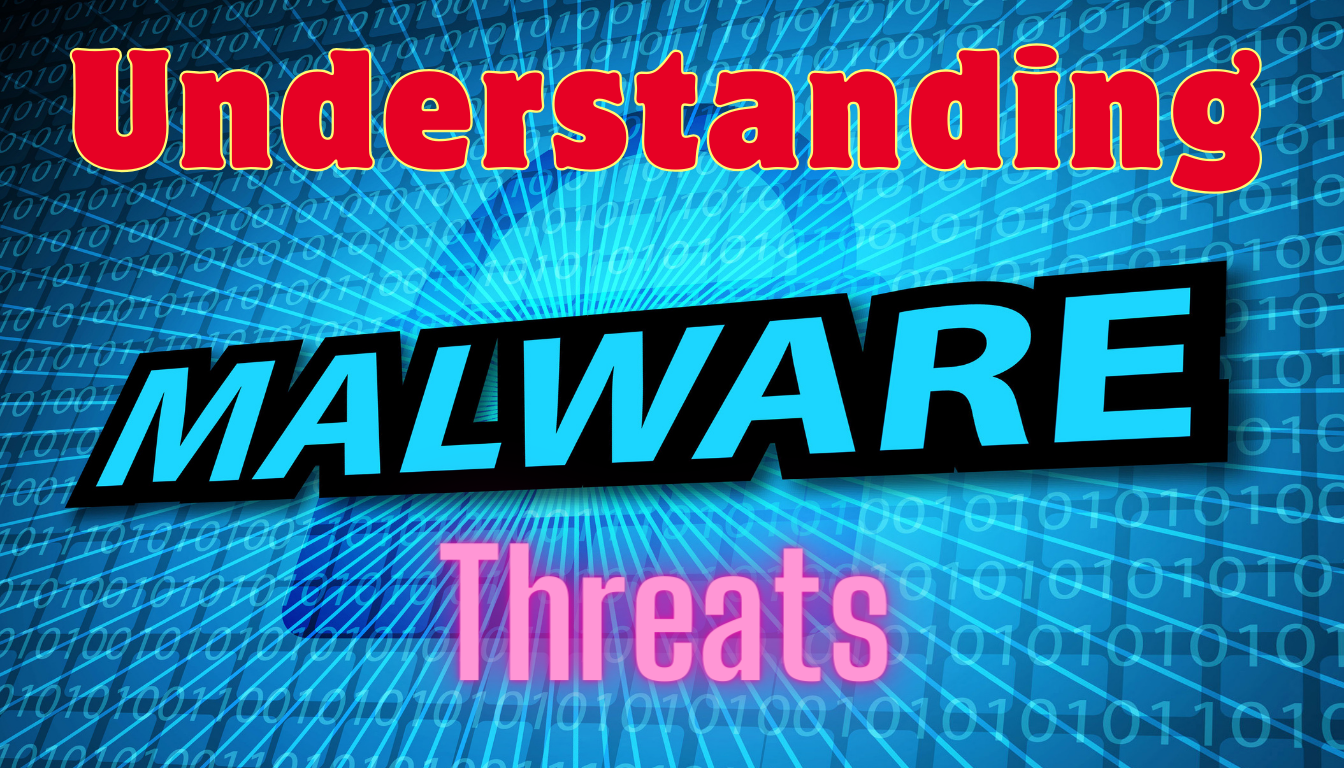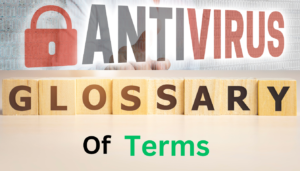Introduction
The digital world is an ever-evolving landscape. With technology advancements come new threats, and one of the most common and dangerous is malware. If you want to protect yourself and your digital assets, it’s crucial to understand what malware is and how to defend against it. In this comprehensive guide, we’ll delve into the depths of malware, exploring its types, tactics, and how it can be prevented.
From spyware and ransomware to viruses and worms, malware takes many forms, each with the potential to wreak havoc on your computer system. By understanding how these malicious programs infiltrate and operate, you can take proactive measures to safeguard your personal information and maintain the integrity of your digital world.
We will unravel the intricate web of malware, discussing the importance of strong security software(for example antivirus tools), safe browsing habits, and the latest trends in cybersecurity. Whether you’re a tech enthusiast or a casual internet user, this guide will equip you with the knowledge you need to combat malware effectively.
Table of Contents
History
| Year | Milestone | Description |
|---|---|---|
| Early 1970s | Creeper Virus | Considered one of the first computer viruses, Creeper infected ARPANET, displaying a simple message. It was more of an experimental program than malicious software. |
| 1982 | Elk Cloner | The first virus to spread in the wild on personal computers, via floppy disks. |
| 1990s | Rise of Internet Viruses | The internet and email facilitated rapid spread of viruses and worms, like ILOVEYOU and Melissa, causing widespread damage. |
| Early 2000s | Emergence of Modern Malware | Malware became more diverse and sophisticated, with the advent of spyware, ransomware, and targeted attacks. |
| Present | Advanced Threat Landscape | Malware threats continue to evolve, targeting a wide range of digital platforms and devices, prompting advanced cybersecurity responses. |
The Early Days
The concept of malware predates the internet as we know it. One of the first recorded instances of a computer virus was the “Creeper” virus, which emerged in the early 1970s, infecting ARPANET, the precursor to the internet. This self-replicating program was more of an experiment in computer programming than a malicious threat, but it laid the groundwork for the development of malware.
The Rise of Personal Computing
As personal computers became more widespread in the 1980s, so too did the potential for malware. The first PC virus in the wild was “Elk Cloner,” created in 1982, which spread via floppy disks. This era saw a surge in the creation of viruses, many of which were pranks or experiments by their creators.
The Internet Age

The advent of the internet and email in the 1990s and early 2000s catalyzed a significant expansion in the scope and impact of malware. Viruses and worms could now spread more rapidly and widely than ever before. Notable examples include the “ILOVEYOU” virus and the “Melissa” worm, which caused widespread damage and highlighted the need for robust cybersecurity measures.
Modern Threats
Today, malware encompasses a wide array of threats, including spyware, ransomware, trojans, and more. Cybercriminals have become more sophisticated, often targeting specific organizations or individuals with carefully crafted attacks. The rise of mobile and IoT devices has also expanded the attack surface.
The Response to Threats
The history of it is also the history of the fight against it. The development of antivirus software, firewalls, and other cybersecurity measures has evolved in response to the growing threat of malware. This ongoing arms race between cybercriminals and security professionals underscores the dynamic nature of cybersecurity.
Six Types of Malware

It comes in various forms, each with its own unique characteristics and capabilities. Understanding the different types of malware is essential to recognize potential threats and take appropriate action. Here are some of the most prevalent types of malware:
Viruses
Viruses are malicious programs that infect other files and replicate themselves to spread to other systems. They can cause significant damage by corrupting or deleting files, slowing down your computer, or even rendering it unusable.
Worms
Worms are self-replicating malware that spread across networks without human intervention. They exploit vulnerabilities in operating systems, email attachments, or file-sharing protocols to infect multiple systems rapidly.
Trojans
Trojans disguise themselves as legitimate software or files to deceive users into downloading and executing them. Once inside a system, they can steal sensitive information, grant unauthorized access to cybercriminals, or install additional malware.
Ransomware

Ransomware encrypts your files and demands a ransom payment, usually in cryptocurrency, in exchange for the decryption key. It can be devastating for individuals and businesses, causing data loss, financial loss, and reputational damage.
Spyware
Spyware secretly monitors your online activities, captures keystrokes, and collects sensitive information such as passwords, credit card details, and browsing history. It can be used for identity theft, financial fraud, or blackmail.
Adware
Adware is a type that displays intrusive and unwanted advertisements on your computer. While not as harmful as other types of malware, it can be annoying and may compromise your privacy by tracking your online behavior.
Common ways malware is spread
It can infiltrate your system through various channels, taking advantage of unsuspecting users and security vulnerabilities. Here are some common methods used by cybercriminals to spread malware:
Email Attachments
Malicious attachments in emails are a popular method for spreading it. Opening an infected attachment can trigger the installation of it on your system.
Phishing

Phishing emails mimic legitimate organizations or individuals to deceive recipients into revealing sensitive information or downloading it. These emails often contain links to fake websites or infected downloads.
Infected Websites
Visiting compromised websites or clicking on malicious links can lead to malware infections. Cybercriminals exploit vulnerabilities in website code to inject malware or redirect users to malicious sites.
Drive-by Downloads
Drive-by downloads occur when malware is automatically downloaded and installed when visiting a compromised website. These downloads often exploit vulnerabilities in web browsers or outdated plugins.
Malvertising
Malicious advertising, or malvertising, involves cybercriminals injecting malicious code into legitimate online advertisements. Clicking on these ads can redirect users to infected websites or trigger the download of it.
Removable Media

USB drives, external hard drives, and other removable media can carry it. When connected to an infected device, the malware can spread to the new system.
Signs of Infection
Detecting malware infections early is crucial for minimizing damage and preventing further spread. Here are some common signs that your system may be infected with it:
Sluggish Performance
If your computer suddenly becomes slow and unresponsive, it could be a sign of malware activity. It consumes system resources, causing performance issues.
Unwanted Pop-ups and Ads
If you’re bombarded with excessive pop-ups, ads, or browser redirects, it’s likely that your system is infected with adware or other forms of malware.
Unexpected System Crashes

Malware can destabilize your system, leading to frequent crashes, freezes, or the infamous “blue screen of death.”
Unusual Network Activity
If your internet connection suddenly becomes slower or you notice unusual network traffic, it could indicate the presence of malware.
Changed Browser Settings
If your browser homepage, search engine, or toolbar have been modified without your consent, it’s a strong indication of a malware infection.
Missing or Modified Files
It may delete or modify files on your computer, so if you notice any unexpected changes or missing data, it’s worth investigating for malware.
It’s important to remember that these signs can also be caused by other factors, so it’s essential to conduct a thorough malware scan to confirm any suspicions.
Impact on your digital world
The impact of it on your digital world can be severe and far-reaching. Here are some of the potential consequences of a malware infection:
Data Loss
It can delete, encrypt, or corrupt your files, leading to permanent data loss. Losing important documents, cherished photos, or critical business data can be devastating.
Identity Theft
Spyware and other types of it can steal personal information, such as social security numbers, bank account details, and login credentials. This information can be used for identity theft, financial fraud, or other malicious activities.
Financial Loss

Ransomware attacks can result in significant financial loss, especially for businesses that rely on their data for operations. Paying the ransom doesn’t guarantee the safe return of data, and recovery costs can be substantial.
System Instability
It can disrupt the normal functioning of your system, leading to crashes, freezes, and general instability. This can result in lost productivity, frustration, and the need to invest in repairs or replacements.
Compromised Privacy
Malware can compromise your privacy by monitoring your online activities, collecting sensitive information, or allowing unauthorized access to your system. This invasion of privacy can have long-lasting consequences.
Reputational Damage
If it infects your system and compromises the security of your online accounts, it can damage your reputation, both personally and professionally. This can lead to a loss of trust from friends, family, clients, or customers.
Steps to protect your Digital World
Protecting your digital world from malware requires a multifaceted approach that combines proactive measures, secure habits, and reliable security tools. Here are some essential steps you can take to safeguard your digital environment:
Keep your software updated

Regularly update your operating system, web browsers, plugins, and other software to ensure you have the latest security patches. Cybercriminals often exploit vulnerabilities in outdated software to deliver it.
Use strong and unique passwords
Create strong passwords that include a mix of uppercase and lowercase letters, numbers, and special characters. Avoid using the same password for multiple accounts, as it increases the risk of a data breach.
Be cautious with email attachments and link
Exercise caution when opening email attachments or clicking on links, especially if they come from unknown or suspicious sources. Verify the legitimacy of the email before taking any action.
Enable two-factor authentication (2FA)
Two-factor authentication adds an extra layer of security by requiring a verification code in addition to your password. Enable 2FA wherever possible to protect your online accounts from unauthorized access.
Practice safe browsing habits
Stick to reputable websites, especially when downloading files or software. Be cautious when clicking on ads or pop-ups, as they can lead to malware infections.
Educate yourself and others
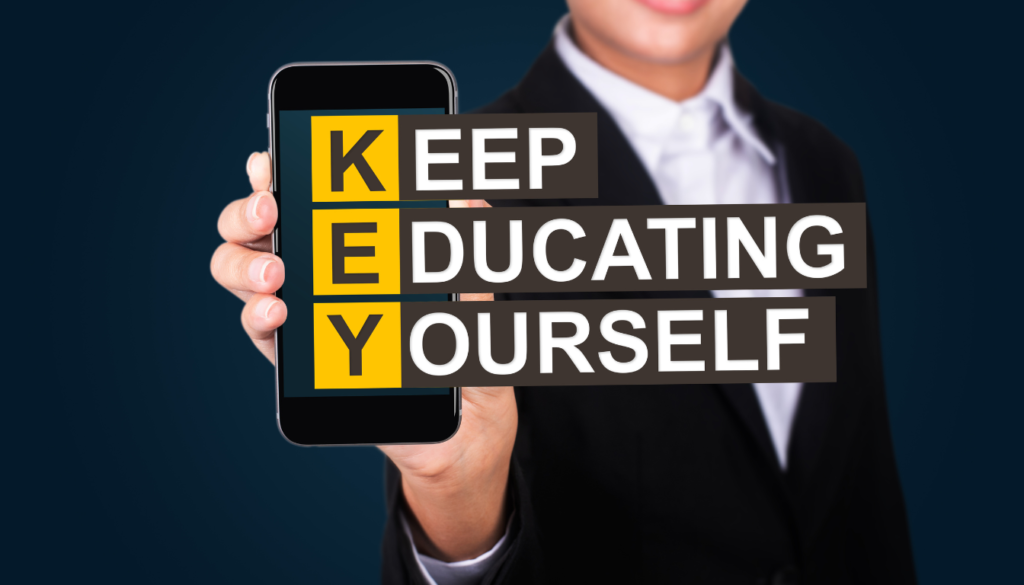
Stay informed about the latest threats and educate yourself on how to recognize and avoid them. Share this knowledge with friends, family, and colleagues to create a safer digital environment for everyone.
Best practices for malware prevention
Prevention is always better than cure when it comes to malware. By implementing these best practices, you can minimize the chances of falling victim to malware attacks:
1. Use reputable antivirus software: Invest in a reliable antivirus program and keep it updated. Antivirus software can detect and remove it, provide real-time protection, and scan your system for potential threats.
2. Enable automated scans: Configure your antivirus software to perform regular automated scans of your system to detect and eliminate any malware that may have slipped through your defenses.
3. Keep backups of your data: Regularly back up your important files and data to an external hard drive, cloud storage, or another secure location. In the event of a malware infection, having backups ensures you can recover your data without paying a ransom or suffering data loss.
4. Use a firewall: Enable and configure a firewall on your computer to monitor incoming and outgoing network traffic. Firewalls act as a barrier between your system and potential threats, blocking unauthorized access and suspicious connections.
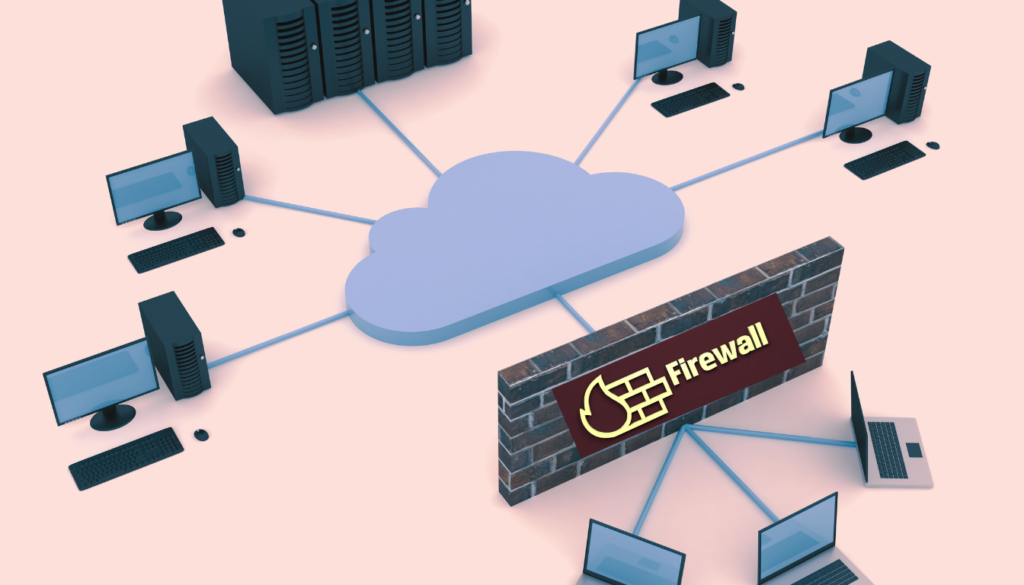
5. Exercise caution with downloads: Only download software, files, or media from trusted sources. Be wary of free downloads from unverified websites, as they often come bundled with malware.
6. Regularly scan your system: Perform regular scans of your system using your antivirus software or other reputable malware detection tools. This helps identify and eliminate any malware that may have infiltrated your system.
By following these best practices, you can significantly reduce the risk of infections and protect your digital world.
Antivirus software and other security tools
Antivirus software and other security tools play a crucial role in protecting your digital world from malware. Here are some essential security tools you should consider:
1. Antivirus software: Choose a reputable antivirus program that offers real-time protection, regular updates, and comprehensive malware detection and removal capabilities. Popular antivirus software options include Norton, McAfee, Bitdefender, and Kaspersky.
2. Firewall: A firewall acts as a barrier between your system and the internet, monitoring incoming and outgoing network traffic to block unauthorized access and potential threats. Windows and macOS have built-in firewalls, but you can also consider third-party firewall software for enhanced protection.
3. Virtual Private Network (VPN): A VPN encrypts your internet connection, making it more secure and private. It masks your IP address and encrypts your data, preventing cybercriminals from intercepting your online activities. NordVPN, ExpressVPN, and CyberGhost are popular VPN services.
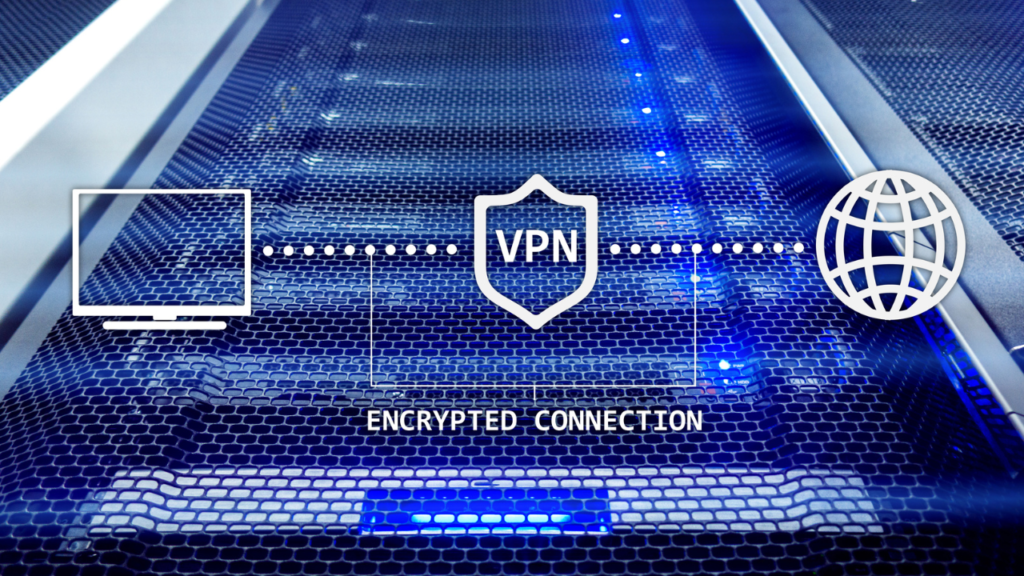
4. Browser extensions: Certain browser extensions can enhance your online security by blocking malicious websites, preventing adware, and providing real-time threat detection. Examples include Adblock Plus, HTTPS Everywhere, and Web of Trust (WOT).
5. Password manager: A password manager helps you generate and store strong, unique passwords for your online accounts. It encrypts your passwords and automatically fills them in when needed. Popular password managers include LastPass, Dashlane, and KeePass.
6. Backup solutions: Consider using cloud storage services like Google Drive, Dropbox, or OneDrive to automatically back up your important files and data. This ensures you have an extra layer of protection against data loss caused by it.
What to do if you are Infected
Despite your best efforts, it’s still possible to fall victim to malware. If you suspect that your system is infected with malware, here are the steps you should take:
Isolate the infected device
Disconnect the infected device from the internet and any other devices to prevent the it from spreading further.
Scan your system

Use your antivirus software or other reputable malware detection tools to scan your system for malware. Follow the instructions provided by the software to remove or quarantine any detected malware.
Change your passwords
If you suspect that your passwords may have been compromised, change them immediately. This applies to all your online accounts, including email, social media, banking, and shopping websites.
Update your security software
Ensure that your antivirus software, operating system, web browsers, and other security tools are up to date. This ensures you have the latest protection against known threats.
Restore from backups
If you have backups of your important files and data, use them to restore your system to a clean state. Be cautious not to restore infected files or backups that were created after the infection.
Seek professional help if needed
If you’re unable to remove it or if the infection is severe, consider seeking assistance from a professional IT service provider or a cybersecurity expert.
Conclusion: Stay vigilant and protect your digital world
In today’s digital landscape, malware poses a significant threat to individuals and organizations alike. Understanding the types of malware, how it spreads, and its potential impact is essential for protecting your digital world.
By following the steps and best practices outlined in this guide, you can significantly reduce the risk of its infections and safeguard your personal information, files, and digital assets through tools like antivirus tools.
Stay vigilant, keep your software updated, use reputable security tools, practice safe browsing habits, and educate yourself on the latest malware trends. With the right knowledge and proactive approach, you can stay one step ahead of cybercriminals and maintain the integrity of your digital world.
Protecting your digital world is an ongoing effort, so make it a priority to stay informed, adapt to evolving threats, and continuously enhance your cybersecurity defenses. Together, we can create a safer and more secure digital environment for all.
FAQ
What is malware?
Short for malicious software, is any software intentionally designed to cause damage to a computer, server, client, or computer network. This includes viruses, worms, Trojan horses, ransomware, spyware, adware, and more.
How does malware spread?
It can spread in several ways, including through email attachments, downloading files from unsecured websites, clicking on malicious links, exploiting software vulnerabilities, or via USB drives and other external media. Phishing attacks are also a common method used to trick users into inadvertently installing it.
What are the signs that my computer might be infected with malware?
Common signs include slower computer performance, frequent crashes or restarts, pop-up ads or unexpected messages, new toolbars or programs appearing without your knowledge, redirected internet searches, and files being encrypted or locked.
How can I protect my computer from malware?
Protecting your computer involves installing reputable antivirus and anti-malware software, keeping your operating system and all software up to date, using strong, unique passwords, avoiding clicking on unknown links or downloading suspicious attachments, and regularly backing up important data.
Can antivirus software remove malware?
Yes, most modern antivirus tools are designed not only to detect and prevent malware infections but also to remove existing it from infected computers. However, the effectiveness can vary based on the specific malware type and the antivirus solution.
What should I do if my computer is infected with malware?
If you suspect an infection, you should disconnect your computer from the internet to prevent further data loss or spread of the malware. Run a full system scan with your antivirus software to detect and remove the malware. If the infection is severe, you may need to seek professional help or perform a clean installation of your operating system.